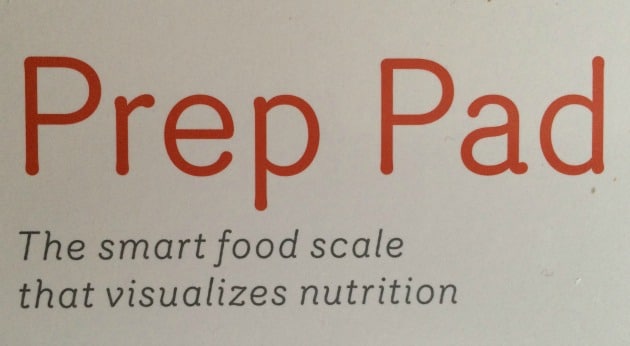The following post is sponsored by Fitfluential LLC on behalf of The Orange Chef Co. All thoughts and opinions are my own.

One of the hardest parts about eating healthy and dieting is controlling portion sizes, especially when you prepare your own food. There’s no nutritional label on homemade goods, and unless the recipe you’re making has nutritional information from the website or cookbook where you got it from, there’s no telling what you’re really consuming unless you calculate and keep track of it yourself. If you wanted to, you’d use an app or website like MyFitnessPal, but the problem with that is, you’re telling it how much you think you ate. Unless you measured ahead of time, or weighed your food, you don’t actually know 100%. Big or medium apple? Small or medium banana? Was it really a teaspoon of peanut butter, or a teaspoon and a half? How do you really know how much you’re serving yourself unless you weigh it, you know? And what if you are hungrier than normal and want an extra slice of turkey on your sandwich, a extra slice of bacon for breakfast, or an extra couple pieces of grilled chicken on your salad. How badly will it screw up your daily values? Do you know?

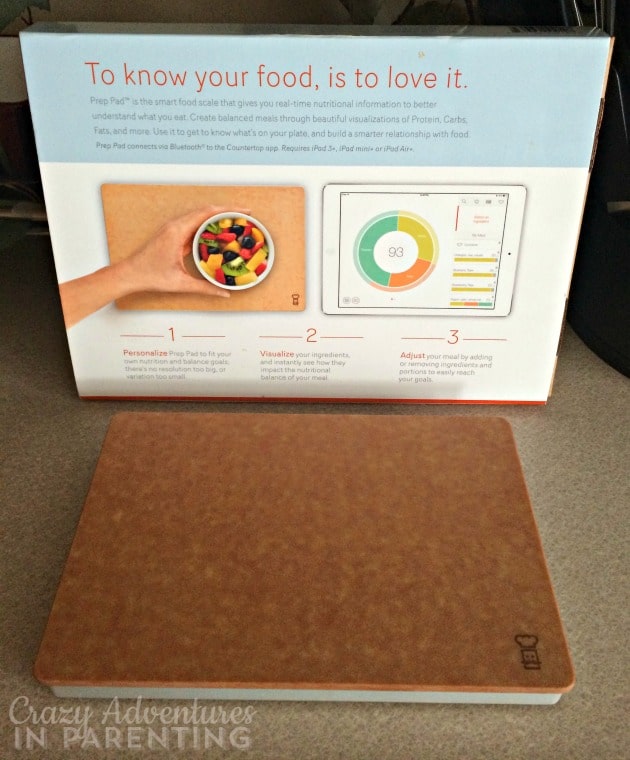

I made a video for you so you can see firsthand how it works and what comes in the box.
Features of Prep Pad that are useful for diet management include the ability to:
- See a real-time breakdown of the caloric intake, macro- and micro-nutrients, minerals and vitamins by food item and entire meal with weight accurate to the gram. Track nutritional intake on a daily and weekly basis.
- Confidently know how closely meals match up with nutritional goals via a Balance Score. Save meals that meet nutritional goals into a personalized archive, where the meal card can be easily accessed and the meal’s ingredients reviewed.
- Gain access to a database of over 350,000 food items, and growing, in addition to a cloud-based application that consistently updates features based on user needs.
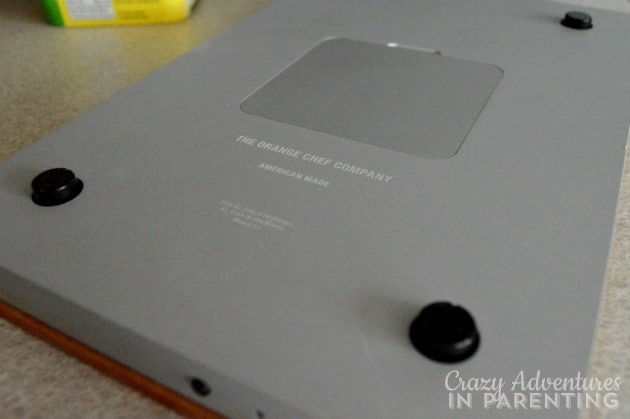
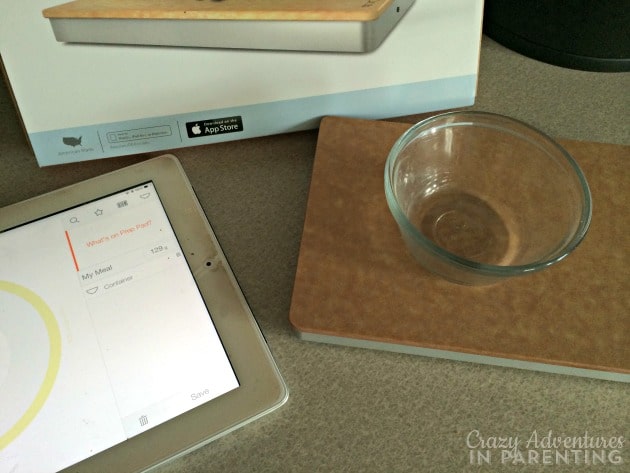
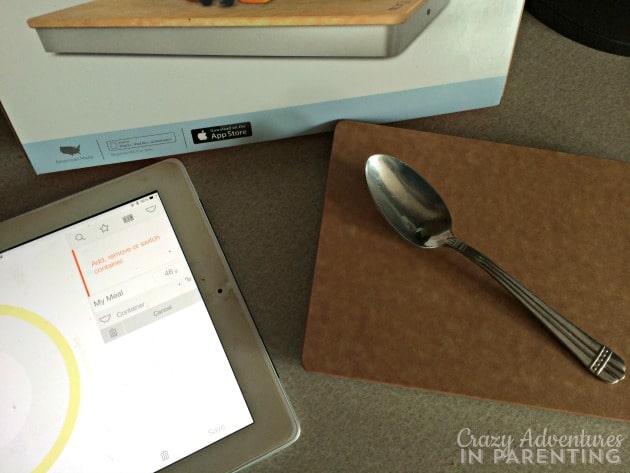


Do you track your macros or use a food tracking app? How would the Prep Pad help you?